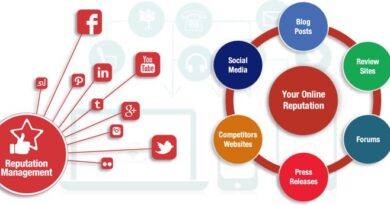Tags on YouTube: What are they and how to use them?
Currently content marketing is in trend, being a great opportunity for brands to achieve greater visibility. That is why publishing videos on YouTube is one of the ways to gain a large audience . Well, they allow you to apply effective video marketing strategies. For this reason, this post will show what tags are on YouTube and how to use them.
What are YouTube tags?
Table of Contents
YouTube allows its users the option of tagging their videos, in order to improve the visibility of these multimedia files. Well, this type of program only interprets words and not images.
In this way, YouTube tags will allow you to achieve the positioning of your videos within the channel’s search engines. Also, the words you use for your description will help your audience get an idea about the content.
It is necessary to clarify that the tags are not hashtags, for this reason you must apply some techniques to use them correctly . As a result, you need to find the right key phrases that will allow your videos to gain more reputations and views.
First of all, it should be noted that hashtags have the # character at the beginning and phrases do not have a space. However, the tags can be a long sentence or a sentence with separation and use of commas. For example; YouTube, optimized videos.
Second, tags are used permanently, since they are an aid for the channel to understand the purpose of the content. Meanwhile, hashtags are used to provide products or brand for a certain time.
How to add tags to YouTube videos?
To add a tag to YouTube videos, you must follow these steps:
- Login to your user account and choose the channel where you want to publish your videos.
- Post the video on the channel.
- Select the “Video details” option.
- Then, a window will open where you must write the title, description, and tags. It is important that you choose the keywords that you want to tag the media file.
- Press “publish”.
Tips for choosing the most effective labels
There are several tricks that can help you choose the most effective YouTube tags. First, analyze the labels written by the competition using a browser extension. Well, subscribers cannot view the tags, only the channel robot to interpret them and then display them in the search options.
However, you can use a YouTube tag generator to find out which keyphrases work best for your content. The most used are shown below.
YouTube TagsGenerator
It is a tool specialized in granting the most popular Keyword Keg. Being very easy to use, since you only have to type the keyword and the program will show you the search volume. In addition, it has a free version.
RapidTags
This program has a simple and clean interface, allowing you to generate a list of the most used labels on a topic. You just have to register and you will have access to all its functions. Such as estimated visits, traffic volume and other channels that influence the label.
Without a doubt, the tags on YouTube will allow you to optimize your videos within this channel. Thus, you can have a higher traffic of reproductions and visits. In addition, you only need to know how to choose the phrase or keyword to use as a tag. Remember that you can make use of some of the tools presented here.